iPhoneやiPadなどのiOSデバイスでスクリーンショットをやたらと撮るユーザーの必須アプリ。今なら無料提供中なので、今すぐ手に入れちゃいましょう!
 Screeny - Delete Screenshots Easily 1.4(無料)
Screeny - Delete Screenshots Easily 1.4(無料)
カテゴリ: ユーティリティ, 写真/ビデオ 販売元: Noef Fing Name - ThreeSea Technologies Private Limited(サイズ: 6.3 MB) 全てのバージョンの評価:

 (6件の評価)
(6件の評価)  iPhone/iPadの両方に対応
iPhone/iPadの両方に対応使い方はとっても簡単です。「Screeny」を起動して画面表示に合わせて数ステップでスクリーンショットだけを表示してくれるので、すべて消す場合にはそのまま「ゴミ箱」アイコンをタップするだけ。今まで、一つひとつチマチマと消していた作業が一気に捗ります。
▶︎「Screeny」は、スクリーンショットをまとめて消してくれる超便利アプリ!
iPhone版のスクリーンショット
 Screeny - Delete Screenshots Easily 1.4(無料)
Screeny - Delete Screenshots Easily 1.4(無料)
カテゴリ: ユーティリティ, 写真/ビデオ 販売元: Noef Fing Name - ThreeSea Technologies Private Limited(サイズ: 6.3 MB) 全てのバージョンの評価:

 (6件の評価)
(6件の評価)  iPhone/iPadの両方に対応
iPhone/iPadの両方に対応




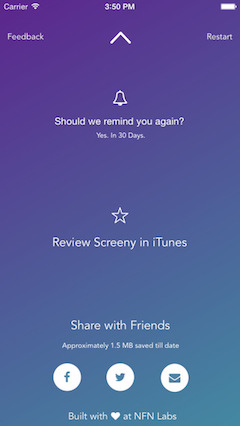
0 件のコメント :
コメントを投稿